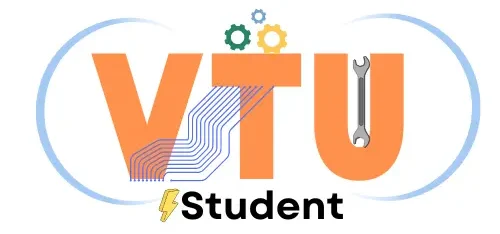Students of Visvesvaraya Technological University (VTU) who have completed any type of undergraduate (UG) or postgraduate (PG) courses can now download their VTU Provisional Degree Certificate either through VTU’s Electronic Document Delivery and Tracking System (EDDTS) portal or through the DigiLocker app.
You can download your VTU Provisional Degree Certificate using two methods, one through the EDDTS portal and the other through the DigiLocker app.
TIP : If you have applied for the VTU Provisional Certificate through the EDDTS portal, you can obtain your certificate from there. However, even if you haven't applied for the provisional certificate, you can still obtain it through the DigiLocker app at no charge. These certificates are valid for six months from the date of the last semester result.
What is a VTU Provisional Degree Certificate?
A VTU (Visvesvaraya Technological University) provisional degree certificate is an official document issued by the university to students who have successfully completed their degree programs. This certificate serves as temporary proof of graduation until the official degree certificate is issued during the convocation. It includes details such as the student’s name, USN, program, and the date of completion of the degree. The VTU provisional certificate is crucial for students seeking employment or pursuing further studies immediately after graduation.
Method 1: VTU Provisional Degree Certificate Download Through EDDTS Portal
As mentioned earlier, if you have applied for the VTU Provisional Degree Certificate through the EDDTS portal, you can download your certificate by following the steps below. Otherwise, skip to Method 2.
STEP 1 : To download your VTU Provisional Degree Certificate, first visit eddts.vtu.ac.in, enter your USN and Password, and click the LOGIN button.

STEP 2 : Click on the hamburger menu (three horizontal lines) and select the SUBMITTED APPLICATIONS option.

STEP 3 : You will see a list of all the documents you have applied for through the EDDTS portal. Locate the VTU PROVISIONAL DEGREE CERTIFICATE document and click on the corresponding download button.

YOU MAY LIKE : Download VTU Original Degree / Convocation Certificate
Method 2: VTU Provisional Degree Certificate Download Through DigiLocker App
In this method, students of Visvesvaraya Technological University can download the VTU provisional degree certificate even if they have not applied for the certificate, free of charge, by following the steps below.
STEP 1 : If you are an existing DigiLocker app user, proceed to Step 2. If not, download the DigiLocker app from the Play Store or App Store and create a user account using your Aadhaar details.
| Particular | Direct Link |
|---|---|
| Digilocker Mobile Application Download Link (Play Store) | Download |
| Digilocker Mobile Application Download Link (App Store) | Download |
STEP 2 : After creating a user account, log in to the DigiLocker mobile app and click on the search icon located on the home page.

STEP 3 : Under the “Categories” menu section, select the “Education & Learning” option.

STEP 4 : Using the search icon at the top right corner, search for the keyword “Visvesvaraya” and click on the VTU logo in the search results.

STEP 5 : Choose the second option (i.e., Provisional degree certificate).

STEP 6 : Your name as per your Aadhaar, will be automatically retrieved. Ensure these details match those on your VTU provisional degree certificate. If not, update your name on Aadhaar accordingly. Enter your USN (University Seat Number), select the passed-out year, and click on “Get Document”.

STEP 7 : Go to the “Issued” tab located on the home page to find and view your provisional degree certificate.

STEP 8 : Click on the download icon if you want to save your VTU provisional degree certificate to your device.
We hope this article helps you in downloading your VTU Provisional Degree Certificate. If you still have any questions related to the VTU provisional degree certificate, feel free to ask in the comment section below.
FAQ’s
How do I download my VTU provisional certificate?
To download your VTU provisional certificate, visit eddts.vtu.ac.in. Then, log in, click on the SUBMITTED APPLICATION option in the menu, and click on the corresponding download button in the table.